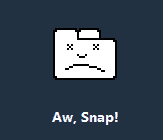 • Fewer "disappearing pages"
• Fewer "disappearing pages"• Fewer "sick" pages
• Zero "Flash not responding" pages
• Fewer reboots due to memory leaks
Best of all, most video sites no longer require Flash to deliver video streams (using HTML 5, I suppose).
Ready to take the plunge? It's simple. In your Chrome address bar, type about:plugins. You'll see something like this:
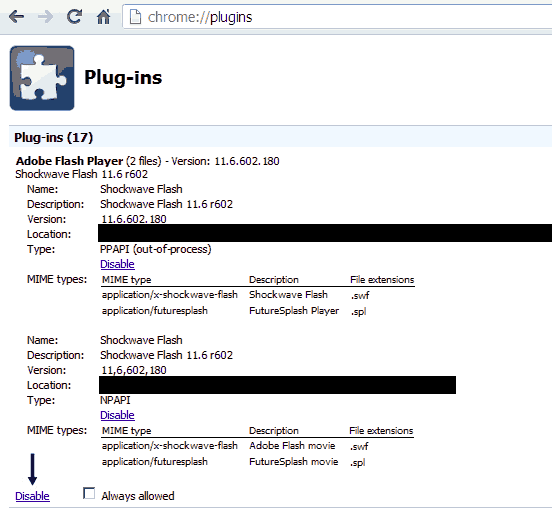
Find the Adobe Flash Player section and click any of the Disable links you see. If you have a master Disable link (see arrow), just click that one. Now close your browser and restart it.
My guess is you'll soon be enjoying your surfing experience a great deal more. And, as an added bonus, your security posture will be vastly improved.


6 comments:
"And, as an added bonus, your security posture will be vastly improved."
That is if you don't consider Google tracking and storing all of your information 'unsecure.'
If you're in love w/ Chrome, try SKIron. It's based on the Chrome browser but supposedly strips out the tracking and reporting.
Link for SKIron?
Everybody remember when Flash, Shockwave, OpenDoc, Java, Microsoft Internet Explorer, etc. were going to take over the industry?
Good times, good times. ;-)
Sorry, it's SRWare Iron
link
http://www.srware.net/en/software_srware_iron.php
what if you want to play a youtube video, don't you need flash?
@anon 8:31
Nope, most of them work fine.
Post a Comment